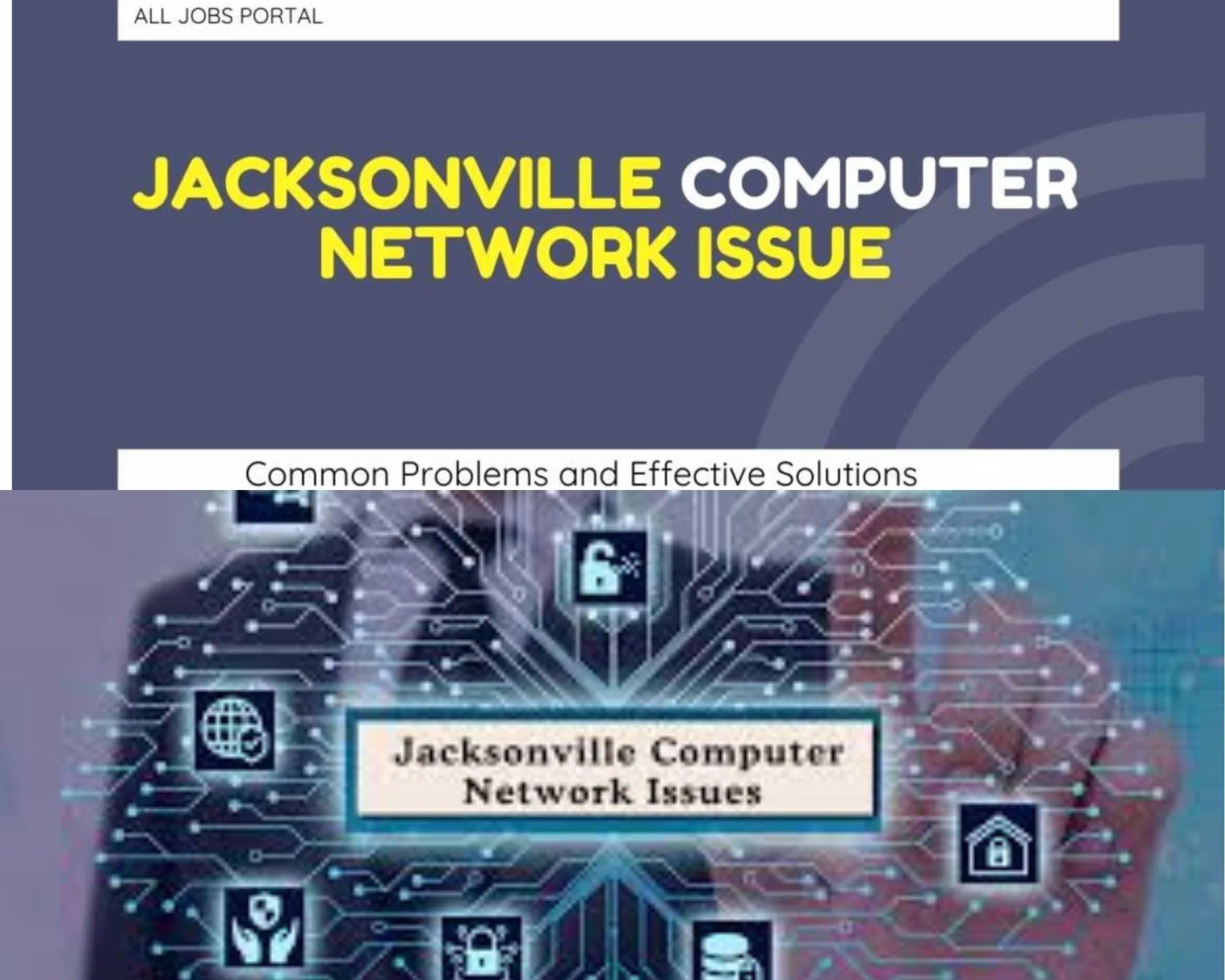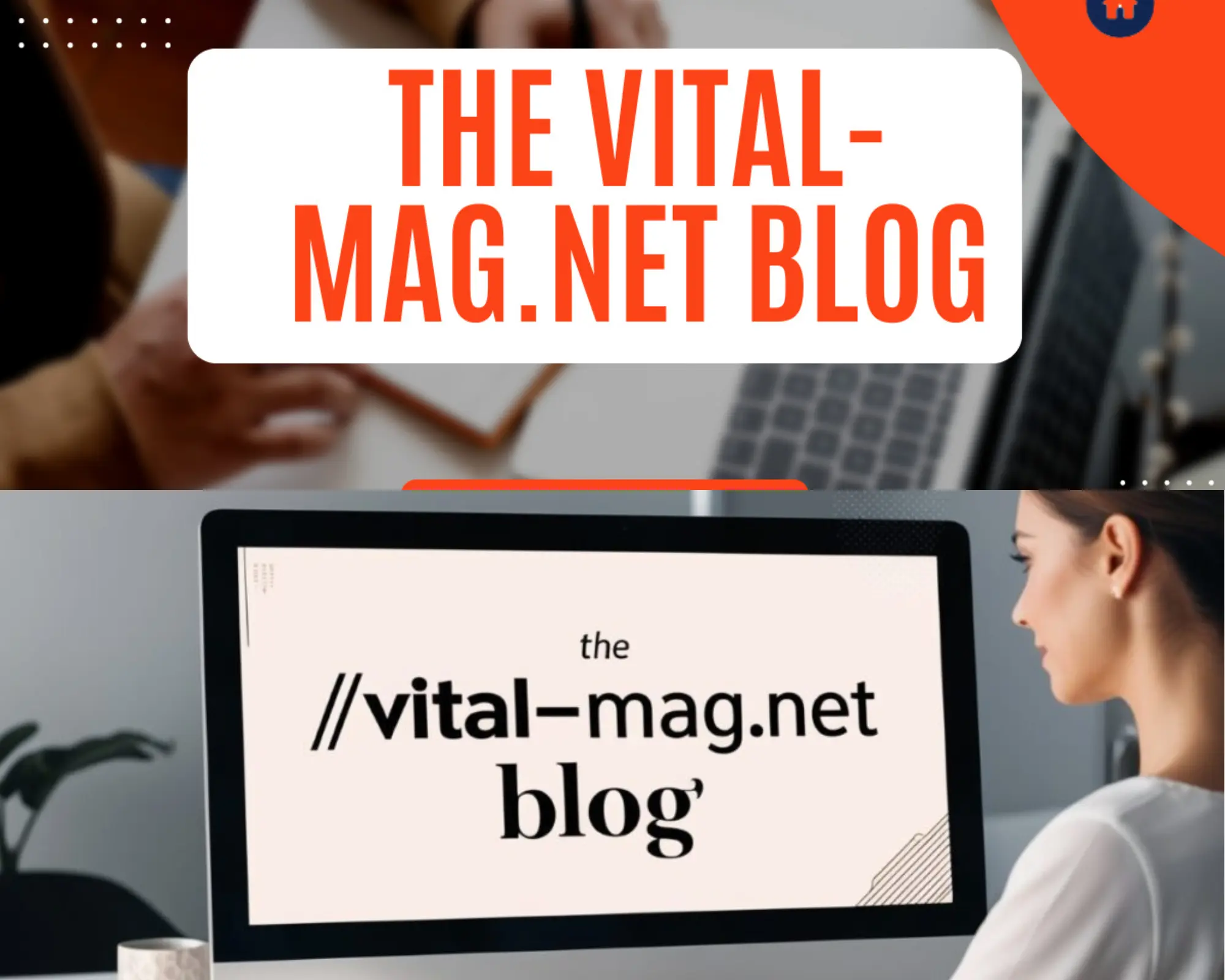Introduction
It’s 2025. You’re working from home, a remote team member connecting to your Jacksonville office’s network, and boom—your connection drops. Suddenly, everyone is wondering what’s happening with the Jacksonville computer network. It’s frustrating, isn’t it? It’s like the modern equivalent of your office door getting stuck, except it’s digital, invisible, and throws productivity into chaos.
In this post, we’ll dive deep into common Jacksonville computer network issues. We’ll discuss what causes them, how to troubleshoot them, and, most importantly, how to avoid them in the future. After all, in today’s fast-paced business world, even a minute of network downtime can cost time, money, and reputation. If you’re based in Jacksonville or just concerned about your computer network, you’re in the right place. So let’s break it down!
Understanding the Basics of Network Issues
Before we jump into the specifics of Jacksonville computer network problems, let’s first break down what a network issue actually is. In simple terms, a computer network connects devices, allowing them to share resources like data, printers, and even internet access. When something goes wrong with the network, it could range from a minor glitch, like a slow connection, to a full-blown disaster where no devices can communicate with one another.
Some of the most common network issues include:
- Connectivity Problems: Devices can’t connect to the network at all.
- Slow Speeds: The internet or internal network is slower than usual, making tasks like emailing or browsing a nightmare.
- Network Overload: Too many devices on a network can cause it to become sluggish or crash.
- Security Breaches: Hackers or malware may infiltrate your network, leading to data loss or leaks.
If you’ve been experiencing any of these issues in Jacksonville—or any other location, really—you’re not alone. Let’s take a closer look at the common causes of these issues.
Common Causes of Jacksonville Computer Network Issues
1. Local Infrastructure Challenges
One of the primary factors contributing to network issues in Jacksonville is infrastructure. You might be thinking: “How can my home or office network be impacted by something like infrastructure?” The answer lies in how the city’s internet service providers (ISPs) build their networks and deliver service.
For instance, some older neighborhoods may rely on outdated cables or even copper wires, which can cause slow speeds or frequent disruptions. More recently, fiber-optic connections are the gold standard for high-speed internet. Still, not all areas in Jacksonville have access to the best infrastructure, which can result in performance inconsistencies.
2. Bandwidth Limitations
In an age where multiple devices in a household or office are connected at the same time—smartphones, computers, printers, tablets—bandwidth becomes a critical issue. If too many devices are drawing from the same source, you can easily overload the network, causing slowdowns. This problem becomes even worse with more data-heavy applications like video streaming or video conferencing.
3. Poor Wi-Fi Setup
If you’re experiencing intermittent connectivity issues or dead zones within your house or office, your Wi-Fi setup might be to blame. Improper router placement, interference from other electronic devices, or even outdated equipment can lead to network problems. Too many users trying to access the same Wi-Fi network can cause congestion and slow down speeds.
4. External Interference and Environmental Factors
Jacksonville, like many coastal cities, experiences environmental conditions such as storms, high humidity, and sometimes even flooding. These factors can damage local infrastructure or cause power surges, which in turn can disrupt network stability. While this might not happen every day, it’s important to be prepared for these natural events.
How to Troubleshoot Jacksonville Computer Network Issues
Let’s face it, network issues are a part of modern life. The question isn’t whether they’ll happen—it’s when and how you can fix them. Here’s how to troubleshoot Jacksonville computer network issues, so you can get back to work without pulling your hair out.
1. Test the Basics First
It might sound simple, but sometimes the easiest fixes are the most overlooked. Start with the basics:
- Check if your modem and router are plugged in and functioning. Unplugging and restarting the devices might do the trick.
- Ensure that your Wi-Fi signal is strong. Try moving closer to the router or plugging in via Ethernet cable to test whether the issue is related to Wi-Fi.
These simple steps can often resolve connectivity issues that seem like bigger problems.
2. Check for Bandwidth Overload
If your internet is sluggish, check how many devices are connected to the network. You can use a network management tool to monitor device activity. Disconnect any devices that aren’t actively in use. If the speed improves, it’s likely a bandwidth issue.
You can also run a speed test to ensure you’re getting the bandwidth you’re paying for. If the test shows slow speeds, you may want to contact your ISP to investigate further.
3. Perform a Network Reset
Sometimes, resetting your network devices is the quickest way to resolve issues. Power down your modem, router, and any connected devices for about 30 seconds, then power them back on. This will clear any glitches and allow your devices to reconnect fresh.
4. Update Your Equipment
If you’ve had the same router for years, it might be time to upgrade to a newer model. Modern routers offer improved performance, better security features, and faster speeds. You might also need to update your router’s firmware—check the manufacturer’s website to ensure you’re using the latest version.
5. Contact Your ISP or IT Support
If all else fails, it’s time to call for reinforcements. Your ISP might be experiencing outages or technical difficulties, especially if you’ve noticed the problem is widespread in Jacksonville. Alternatively, you may want to reach out to your company’s IT team for a deeper analysis of the network.
How to Prevent Jacksonville Computer Network Issues
It’s always better to be proactive than reactive, so here are a few tips to help prevent future network disruptions:
1. Invest in a Quality Router
A high-quality router can make all the difference. Look for one with robust features like dual-band Wi-Fi, high throughput, and excellent security protocols. In Jacksonville, where storms can sometimes cause power surges, consider investing in a surge protector or an uninterruptible power supply (UPS) for your router.
2. Consider a Network Upgrade
If you’re constantly battling network issues, it might be worth considering a network upgrade. Fiber-optic broadband offers the fastest speeds and is less likely to be impacted by the same environmental factors as traditional copper cables.
3. Use a Wired Connection When Possible
For those who need consistent, high-speed internet for work or gaming, a wired Ethernet connection is often the most reliable. It’s immune to the interference that Wi-Fi networks can experience and provides a more stable connection.
4. Maintain Your Devices
Regularly update your software, keep your devices clean, and ensure they’re free from malware or viruses that could impact performance. Good maintenance can prevent many network issues before they even occur.
Conclusion
There’s no doubt that network issues—whether you’re in Jacksonville or anywhere else—are a frustrating part of our tech-driven lives. But with the right knowledge, tools, and approach, you can troubleshoot and prevent many of these issues from disrupting your workday.
Whether it’s an outdated router or too many devices connected to the same Wi-Fi network, addressing these issues head-on will not only improve your internet speed and reliability but also ensure that you’re prepared for any future issues that arise.
To learn more about troubleshooting your computer network and improving your overall tech setup, check out this Forbes article. Additionally, if you want to dive deeper into optimizing your home or office network for performance and security, consider this detailed guide from Forbes.